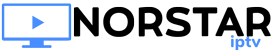Here are some common issues that you can fix yourself so you may not need to open a trouble ticket.
First: Always make sure that you have the latest version of the "Startup Show" app. If you are have an older version of the app installed please install the latest version from this link https://apg.ooo/sstv.apk
A) Never Received My Login Info - Please check your Spam folder, It's most likely there. If for some reason it didn't go to your Spam folder then please open a ticket and let us know. In most cases between 9am-10pm Est all orders are approved in minutes; but due to the number of orders sometimes it can take up to hour. If ordering after 10pm EST your order will be processed first thing in the morning when we open at 9am EST.
B) How Do I Pay For Service - by default when you place an order we send you a PayPal payment request. If you do not want to pay using PayPal just let us know how you would like to send payment so we can send you a payment request. We accept PayPal, Venmo, Cash App, Bitcoin, Zelle.
NOTE: IF YOU SEND PAYMENT TO US DO NOT PUT "TV SERVICE, IPTV" OR ANYTHING SIMILAR IN THE NOTES OR YOU PAYMENT WILL NOT BE ACCEPTED AND OR RETURNED TO YOU.
C) I can't sign into the Startup Show App - This can be caused by many thing but these are the most common errors are:
- Please make sure that you have installed the correct version of the app for you device. The different app download links are included in you "Your NORSTAR TV /Startup Show App Login" email.
- Please make sure that you have entered the M3U and EPG (TV Guide) links correctly. These links need to be entered exactly as they have been sent to you. They should not have spaces.
Friday, October 2, 2020