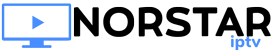When you have an issue like your channels timing out, freezing or buffering **always** do a speed test from inside the Startup Show app right away. This will show what download speed your device is actually connecting to our servers at. **You need at least 25mbps** for one TV and more server download speed if you have multiple TV's being used for the best streaming experience.
Most times whenever buffering happens its usually an internet download speed problem or a device cache issue. You may pay for high speed internet but **most times you don't receive all the download speed that you are paying for**. Plus **your internet download speed changes throughout the day** and your speed can drop dramatically at certain times and depending on how many devices are connected.
**Here's what you can do.**
**1)** Update to the latest version of the Startup Show app using this download link https://apg.ooo/sstv.apk
**2)** Do a speed test from inside the startup show app as soon as you have buffering. Just to rule out that your internet speed isn't the issue. For **Live TV and VOD download server you should have 25mbps** or more for no interruptions. The more TV's connected the more internet you need. **The internet speed you need to monitor is the Live TV and VOD server download speeds** (the black text inside Startup Show speed test). That is what lets you know how fast your device is downloading the signal. The **download speed is different from connection speed**. If your speeds are good from the speed test you can **check the jitter also**..The jitter lets you know if your internet download speed is strong or breaking up. The higher the jitter the worse the signal. For instance if your getting 50 mbps download speed but the jitter is 95 that would mean your download connection speed is good but the signal is breaking up or stuttering/buffering. Your jitter should be close to 30ms. The further away from 30ms in either direction can cause an issue even with good download speeds.
**3)** Try changing the player inside of the Startup show app setting to VLC instead of EXO. VLC builds a bigger buffer file so you should experience less buffering.
**4)** Can you test your TV service both using a VPN and without a VPN on? Just to see if that may correct your issue. Some ISP's do throttle service or ban connections to various servers and if your ISP is banning our server you may need to use a VPN to correct your issue.
**5)** Reboot your whole system, unplug both the device and the router.
**6)** If still having an issue you can try to plug your device directly into your router using an ethernet adapter.
**7)** If plugging your device into your router isn't an option you can try to move your router closer to your TV and elevating to a higher position.
**8)** If you have a dual band router try putting all your TV devices on one band 5ghz and all other devices on the 2.4ghz band.
**9)** If you are using a VPN try turning it off or switching to another server. VPN's can sometimes effect your internet speed.
If these steps don't correct your issue please post your speed test results here and we can try a few other fixes.
**Keep in mind also that devices and routers do go bad** sometimes slowly and sometimes fast.
Every time you have an issue doesn't mean it's automatically a problem on our end. **If there is a problem on our end we make an announcement post on our website**. Unlike other services if there is a problem on our end we let everyone know.
**Most times before you can submit a trouble ricket the problem is already being fixed**. So when you have a problem sometimes you just need to wait until we can perform the fix.